import matplotlib.pyplot as plt
import numpy as np- 라인 플랏과 산점도를 그리는 방법
- 여러 그림 그리기 (한 플랏에 그림을 겹치는 방법, subplot을 그리는 방법)
- fig, axes의 개념이해 (객체지향적 프로그래밍)
Line plot
기본플랏
- 예시
x=[1,2,3,4]
y=[1,2,4,3]plt.plot(x,y)_files/figure-html/cell-4-output-1.png)
모양변경
- 예시1
plt.plot(x,y,'--') #점선_files/figure-html/cell-5-output-1.png)
- 예시2
plt.plot(x,y,':')_files/figure-html/cell-6-output-1.png)
- 예시3
plt.plot(x,y,'-.')_files/figure-html/cell-7-output-1.png)
색상변경
- 예시1
plt.plot(x,y,'r')_files/figure-html/cell-8-output-1.png)
- 예시2
plt.plot(x,y,'k') #블랙_files/figure-html/cell-9-output-1.png)
모양 + 색상변경
- 예시1
plt.plot(x,y,'--r') # r을 앞에 쓰든 뒤에 쓰든 나온다_files/figure-html/cell-10-output-1.png)
원리?
- r-- 등의 옵션은 Markers + Line Styles + Colors의 조합으로 표현 가능
ref : https://matplotlib.org/stable/api/_as_gen/matplotlib.pyplot.plot.html
--r: 점선(dashed)스타일 + 빨간색r--: 빨간색 + 점선(dashed)스타일:k: 점선(dotted)스타일 + 검은색k:: 검은색 + 점선(dotted)스타일
- 우선 Marker를 무시하면 Line Styles + Color로 표현가능한 조합은 4*8 = 32개
(Line Styles) 모두 4개
| character | description |
|---|---|
| ‘-’ | solid line style |
| ‘–’ | dashed line style |
| ‘-.’ | dash-dot line style |
| ‘:’ | dotted line style |
(Color) 모두 8개
| character | color |
|---|---|
| ‘b’ | blue |
| ‘g’ | green |
| ‘r’ | red |
| ‘c’ | cyan |
| ‘m’ | magenta |
| ‘y’ | yellow |
| ‘k’ | black |
| ‘w’ | white |
- 예시1
plt.plot(x,y,'--m')_files/figure-html/cell-11-output-1.png)
- 예시2
plt.plot(x,y,'-.c')_files/figure-html/cell-12-output-1.png)
- 예시3: line style + color 조합으로 사용하든 color + line style 조합으로 사용하든 상관없음
plt.plot(x,y,'c-.')_files/figure-html/cell-13-output-1.png)
- 예시4: line style을 중복으로 사용하거나 color를 중복으로 쓸 수 는 없다.
plt.plot(x,y,'--:')ValueError: Illegal format string "--:"; two linestyle symbols_files/figure-html/cell-14-output-2.png)
plt.plot(x,y,'rb')ValueError: Illegal format string "rb"; two color symbols_files/figure-html/cell-15-output-2.png)
- 예시5: 색이 사실 8개만 있는 것은 아니다.
ref: https://matplotlib.org/2.0.2/examples/color/named_colors.html
plt.plot(x,y,'--',color='aqua') # 8가지 색 외의 다른 것은 color= 옵션으로 줘야함_files/figure-html/cell-16-output-1.png)
- 예시6: 색을 바꾸려면 Hex코드를 밖아 넣는 방법이 젤 깔끔함
ref: https://htmlcolorcodes.com/
plt.plot(x,y,color='#277E41') _files/figure-html/cell-17-output-1.png)
- 예시7: 라인스타일도 4개만 있지 않다
ref: https://matplotlib.org/stable/gallery/lines_bars_and_markers/linestyles.html
plt.plot(x,y,linestyle='dashed')_files/figure-html/cell-18-output-1.png)
plt.plot(x,y,linestyle=(0, (20, 5)))_files/figure-html/cell-19-output-1.png)
plt.plot(x,y,linestyle=(0, (20, 1)))_files/figure-html/cell-20-output-1.png)
Scatter plot
원리
- 그냥 마커를 설정하면 끝
ref: https://matplotlib.org/stable/api/_as_gen/matplotlib.pyplot.plot.html
| character | description |
|---|---|
| ‘.’ | point marker |
| ‘,’ | pixel marker |
| ‘o’ | circle marker |
| ‘v’ | triangle_down marker |
| ‘^’ | triangle_up marker |
| ‘<’ | triangle_left marker |
| ‘>’ | triangle_right marker |
| ‘1’ | tri_down marker |
| ‘2’ | tri_up marker |
| ‘3’ | tri_left marker |
| ‘4’ | tri_right marker |
| ‘8’ | octagon marker |
| ‘s’ | square marker |
| ‘p’ | pentagon marker |
| ‘P’ | plus (filled) marker |
| ’*’ | star marker |
| ‘h’ | hexagon1 marker |
| ‘H’ | hexagon2 marker |
| ‘+’ | plus marker |
| ‘x’ | x marker |
| ‘X’ | x (filled) marker |
| ‘D’ | diamond marker |
| ‘d’ | thin_diamond marker |
| ‘|’ | vline marker |
| ’_’ | hline marker |
plt.plot(x,y,'o')_files/figure-html/cell-21-output-1.png)
기본플랏
plt.plot(x,y,'.')_files/figure-html/cell-22-output-1.png)
plt.plot(x,y,'x')_files/figure-html/cell-23-output-1.png)
색깔변경
plt.plot(x,y,'or')_files/figure-html/cell-24-output-1.png)
plt.plot(x,y,'db')_files/figure-html/cell-25-output-1.png)
plt.plot(x,y,'bx')_files/figure-html/cell-26-output-1.png)
dot-connected plot
- 예시1: 마커와 라인스타일을 동시에 사용하면 dot-connected plot이 된다.
plt.plot(x,y,'o-')_files/figure-html/cell-27-output-1.png)
- 예시2: 당연히 색도 적용가능
plt.plot(x,y,'o--r')_files/figure-html/cell-28-output-1.png)
- 예시3: 서로 순서를 바꿔도 상관없다.
plt.plot(x,y,'r--o')_files/figure-html/cell-29-output-1.png)
plt.plot(x,y,'ro--')_files/figure-html/cell-30-output-1.png)
여러 그림 그리기
겹쳐그리기
- 예시1
x = np.arange(-5,5,0.1)
ϵ = np.random.randn(100)
y = 2*x + ϵplt.plot(x,y,'.b')
plt.plot(x,2*x,'r')_files/figure-html/cell-32-output-1.png)
따로그리기(subplot) // 외우기
- 예시1
fig, axs = plt.subplots(2)
axs[0].plot(x,y,'.b')
axs[1].plot(x,2*x,'r')_files/figure-html/cell-33-output-1.png)
- 예시2
fig, axs = plt.subplots(2,2)
axs[0,0].plot(x,2*x,'--b')
axs[0,1].plot(x,ϵ,'.r')
axs[1,0].plot(x,y,'.r')
axs[1,1].plot(x,y,'.r')
axs[1,1].plot(x,2*x,'-b')_files/figure-html/cell-34-output-1.png)
fig와 axes의 이해: matplotlib으로 어렵게 그림을 기리는 방법
예제1
- 목표: plt.plot()을 이용하지 않고 아래의 그림을 그려보자.
plt.plot([1,2,3,4],[1,2,4,3],'or--')_files/figure-html/cell-35-output-1.png)
- 구조: axis \(\subset\) axes \(\subset\) figure
ref: https://matplotlib.org/stable/gallery/showcase/anatomy.html#sphx-glr-gallery-showcase-anatomy-py
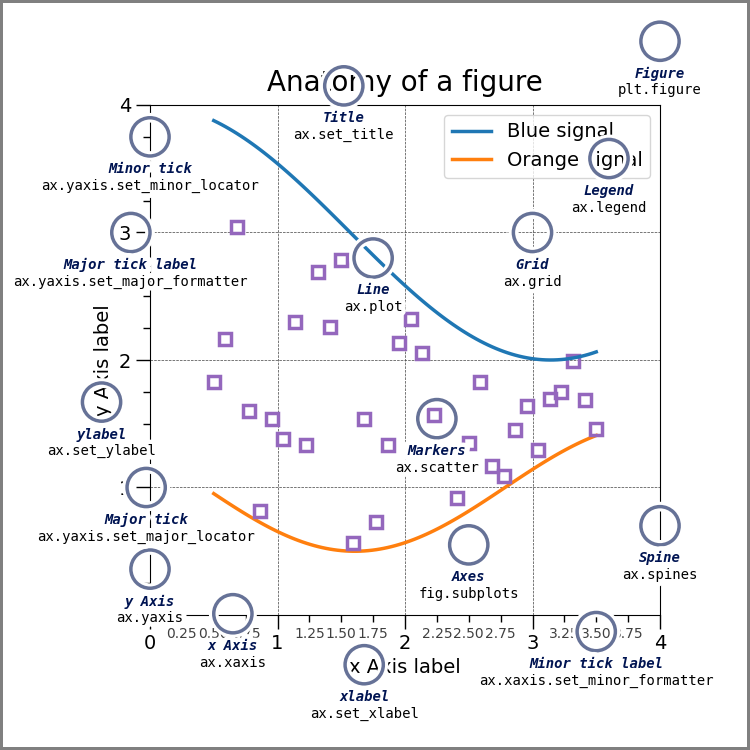
- 전략: Fig을 만들고 (도화지를 준비) \(\to\) axes를 만들고 (네모틀) \(\to\) axes에 그림을 그린다.
- 그림객체를 생성한다.
fig = plt.figure()<Figure size 432x288 with 0 Axes>fig # 지금은 아무것도 없다<Figure size 432x288 with 0 Axes>- 그림객체에는 여러 인스턴스+함수가 있는데 그중에서 axes도 있다. (그런데 그 와중에 plot method는 없다.)
fig.axes # 비어있는 리스트[]- axes추가
fig.add_axes([0,0,1,1]) # (0,0) 위치에 (1,1)인 액시즈(=네모틀)을 만들어라.<Axes:>fig.axes[<Axes:>]fig # 아까는 아무것도 없었는데 지금 도화지안에 네모틀이 들어가 있다._files/figure-html/cell-41-output-1.png)
- 첫번째 액시즈를 ax1으로 받음 (원래 axes1이어야하는데 그냥 편의상)
ax1 = fig.axes[0]id(fig.axes[0]), id(ax1)(140307253185296, 140307253185296)- 잠깐만! (fig오브젝트와 ax1 오브젝트는 포함관계에 있다.)
id(fig.axes[0]), id(ax1)(140307253185296, 140307253185296)- 또 잠깐만! (fig오브젝트에는 plot이 없지만 ax1에서는 plot가 있다.)
set(dir(fig)) & {'plot'}set()set(dir(ax1)) & {'plot'}{'plot'}- ax1.plot()을 사용하여 그림을 그려보자.
ax1.plot([1,2,3,4],[1,2,4,3],'--or') # 안되누?fig_files/figure-html/cell-48-output-1.png)
예제2: 예제1의 응용
- 위에서 축을 하나 더 추가
fig.axes[<Axes:>]fig.add_axes([1,1,1,1,]) # (1,1) 위치에 (1,1)크기의 액자틀 추가<Axes:>fig.axes #추가해서 두개[<Axes:>, <Axes:>]fig_files/figure-html/cell-52-output-1.png)
ax1, ax2 = fig.axes- ax2에 파란선으로 그림을 그리자
ax2.plot([1,2,3,4],[1,2,4,3],'--ob')fig_files/figure-html/cell-55-output-1.png)
예제3: 응용(미니맵)
- 위의 상황에서 액시지를 하나 더 추가
fig.add_axes([0.65,0.1,0.3,0.3])<Axes:>fig_files/figure-html/cell-57-output-1.png)
fig.axes[-1].plot([1,2,3,4],[1,2,4,3],'xr')fig_files/figure-html/cell-59-output-1.png)
예제4: 재해석1
(ver1)
plt.plot([1,2,3,4],[1,2,4,3])_files/figure-html/cell-60-output-1.png)
(ver2)
ver1은 사실 아래가 연속적으로 실행된 축약구문임
fig = plt.figure()
fig.add_axes([?,?,?,?])
ax1 = fig.axes[0]
ax1.plot([1,2,3,4],[1,2,4,3])
fig예제5: 재해석2
fig, axs = plt.subplots(2,2)_files/figure-html/cell-61-output-1.png)
fig, axs = plt.subplots(2,2)
axs[0,0].plot([1,2,3,4],[1,2,4,3],'.')
axs[0,1].plot([1,2,3,4],[1,2,4,3],'--r')
axs[1,0].plot([1,2,3,4],[1,2,4,3],'o--')
axs[1,1].plot([1,2,3,4],[1,2,4,3],'o--',color='lime')_files/figure-html/cell-62-output-1.png)
- fig, axs = plt.subplots(2,2)의 축약버전을 이해하면된다.
(ver1)
fig, axs = plt.subplots(2,2)_files/figure-html/cell-63-output-1.png)
(ver2)
ver1은 사실 아래가 연속적으로 실행된 축약구문임
fig = plt.figure()
fig.add_axes([?,?,?,?])
fig.add_axes([?,?,?,?])
fig.add_axes([?,?,?,?])
fig.add_axes([?,?,?,?])
ax1,ax2,ax3,ax4 = fig.axes
axs = np.array(((ax1,ax2),(ax3,ax4)))(ver3)
ver1은 아래와 같이 표현할 수도 있다.
fig = plt.figure()
axs = fig.subplots(2,2)_files/figure-html/cell-64-output-1.png)
숙제
숙제1
fig, axs = plt.subplots(2,3)
axs[0,0].plot([1,2,3,4],[1,2,4,3],'or')
axs[0,1].plot([1,2,3,4],[1,2,4,3],'og')
axs[0,2].plot([1,2,3,4],[1,2,4,3],'ob')
axs[1,0].plot([1,2,3,4],[1,2,4,3],'or--')
axs[1,1].plot([1,2,3,4],[1,2,4,3],'og--')
axs[1,2].plot([1,2,3,4],[1,2,4,3],'ob--')_files/figure-html/cell-65-output-1.png)
숙제2
x,y = [1,2,3,4], [1,2,1,1]fig = plt.figure()<Figure size 432x288 with 0 Axes>fig<Figure size 432x288 with 0 Axes>fig.axes[]fig.add_axes([0,0,1,1]) <Axes:>fig.axes[<Axes:>]fig_files/figure-html/cell-72-output-1.png)
ax1 = fig.axes[0]ax1.plot(x,y,'or')fig_files/figure-html/cell-75-output-1.png)
fig.add_axes([0.5,0.5,1,1,])<Axes:>fig_files/figure-html/cell-77-output-1.png)
fig.add_axes([1,1,1,1,])<Axes:>fig_files/figure-html/cell-79-output-1.png)
ax1, ax2, ax3 = fig.axesax2.plot(x,y,'og')
ax3.plot(x,y,'ob')fig_files/figure-html/cell-82-output-1.png)
숙제3
x = np.arange(-5,5,0.1)
y1 = np.sin(x)
y2 = np.sin(2*x) + 2
y3 = np.sin(4*x) + 4
y4 = np.sin(8*x) + 6plt.plot(x, y1, '--r')
plt.plot(x, y2, '--b')
plt.plot(x, y3, '--g')
plt.plot(x, y4, '--m')_files/figure-html/cell-84-output-1.png)